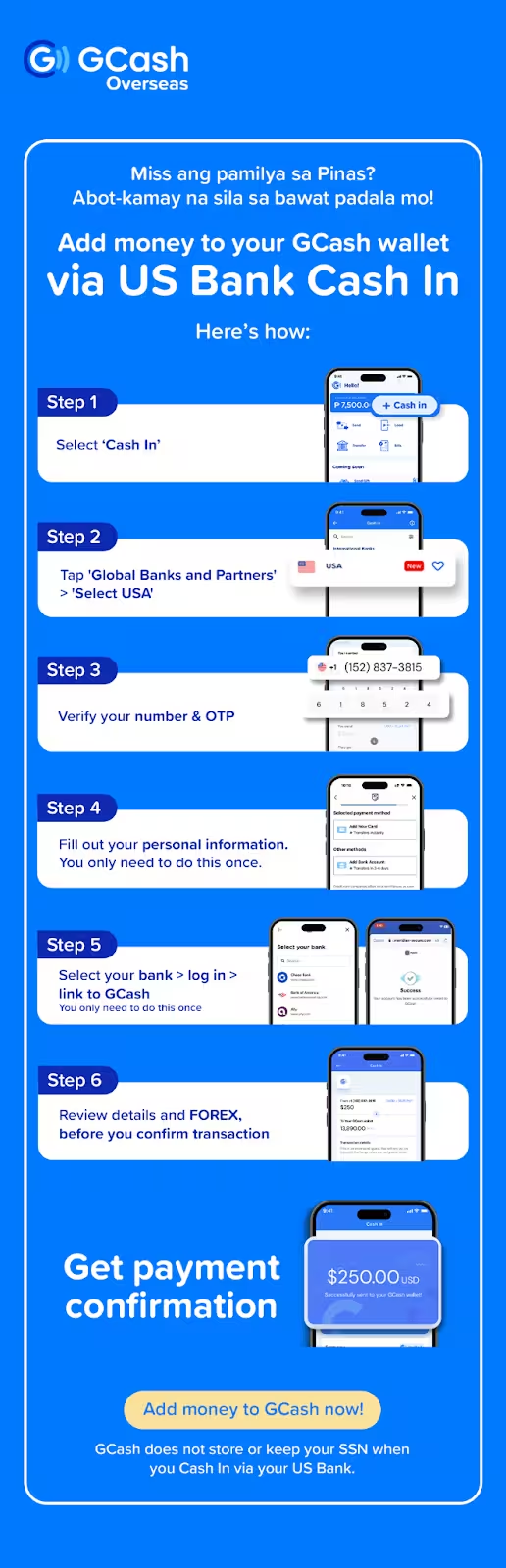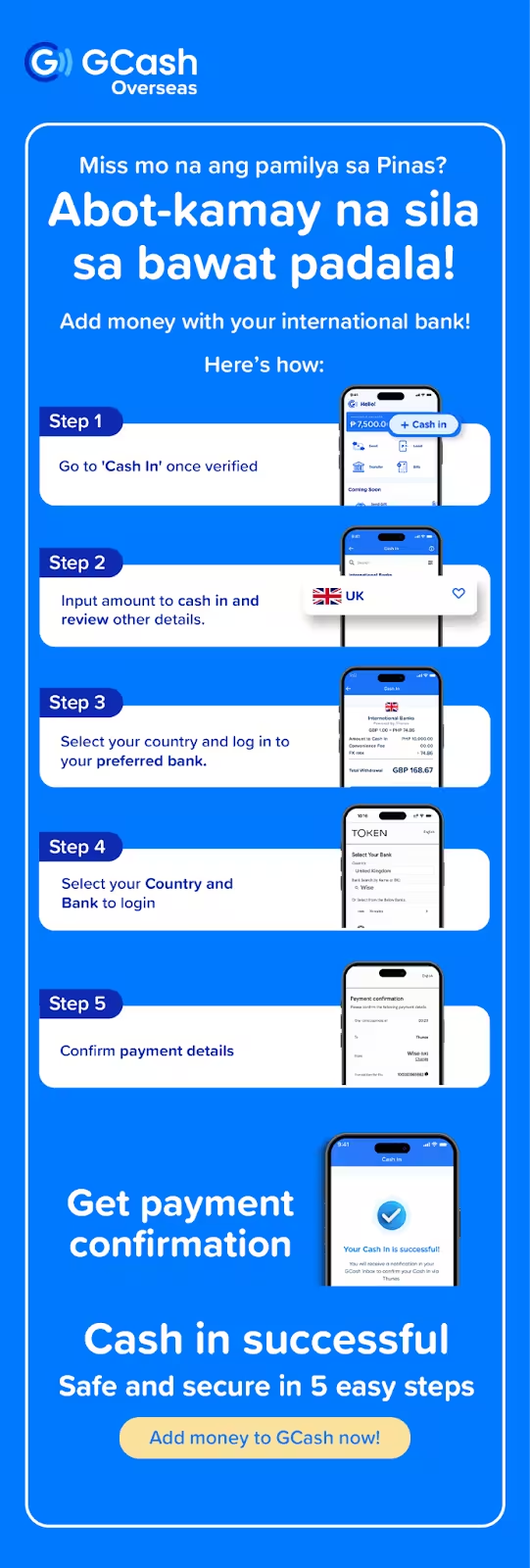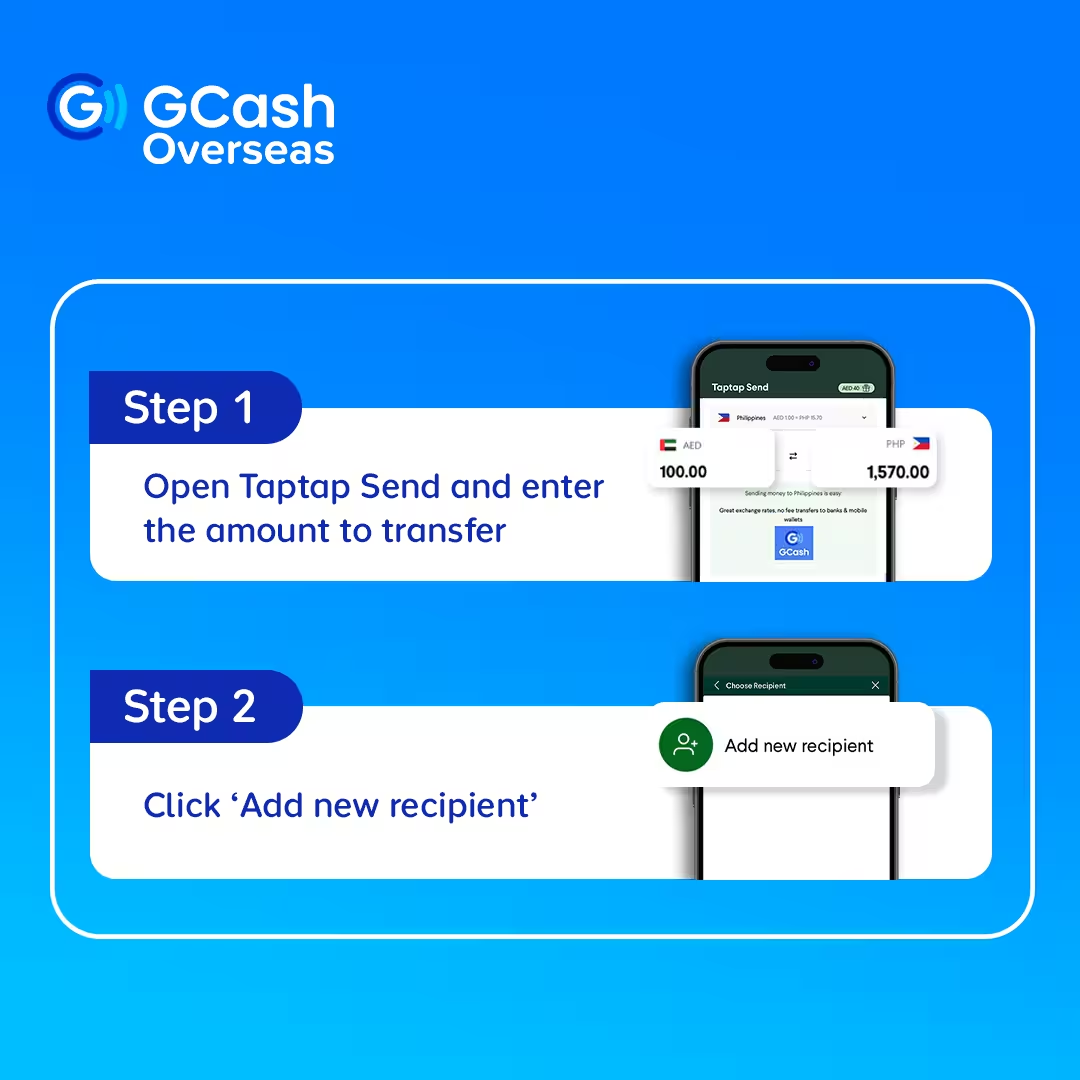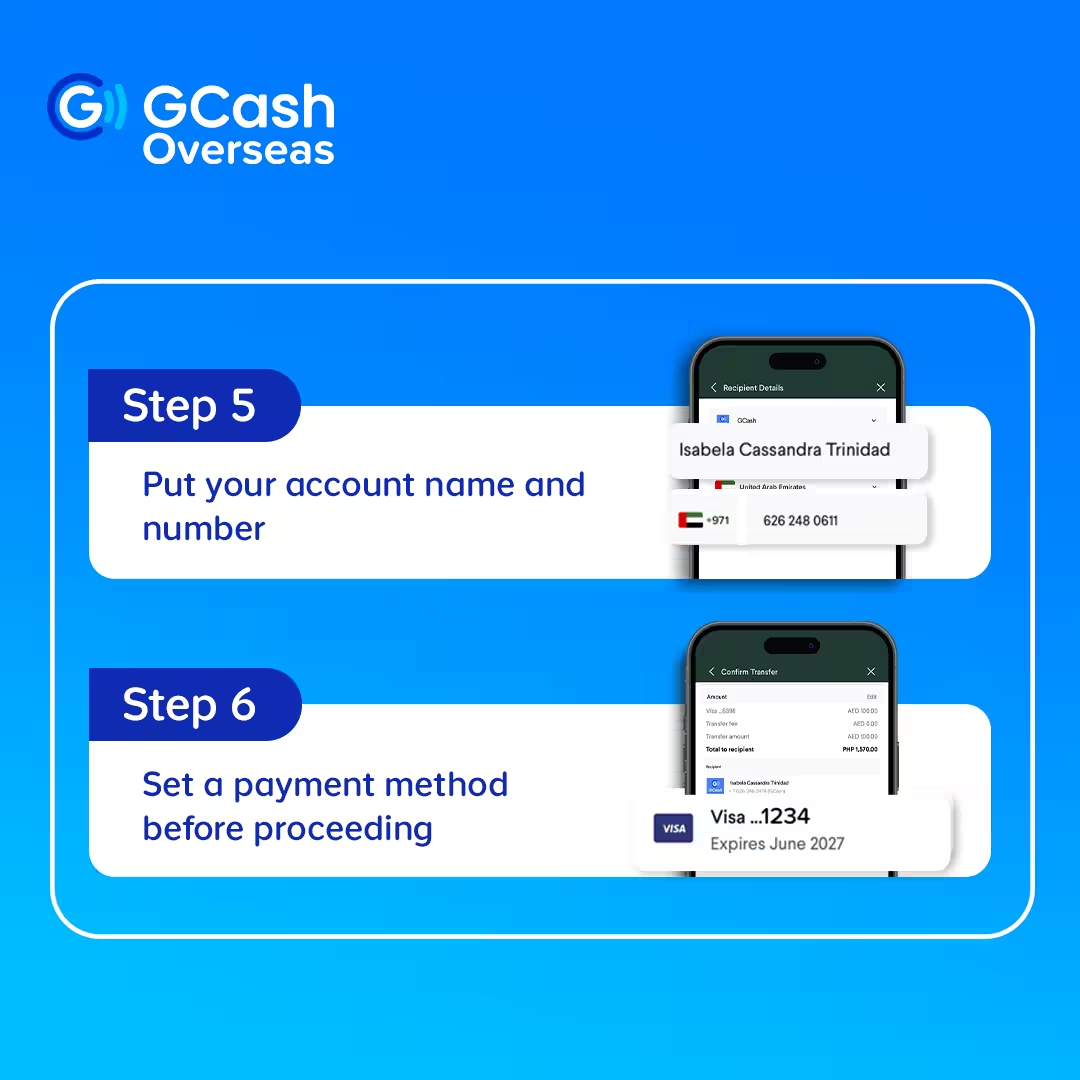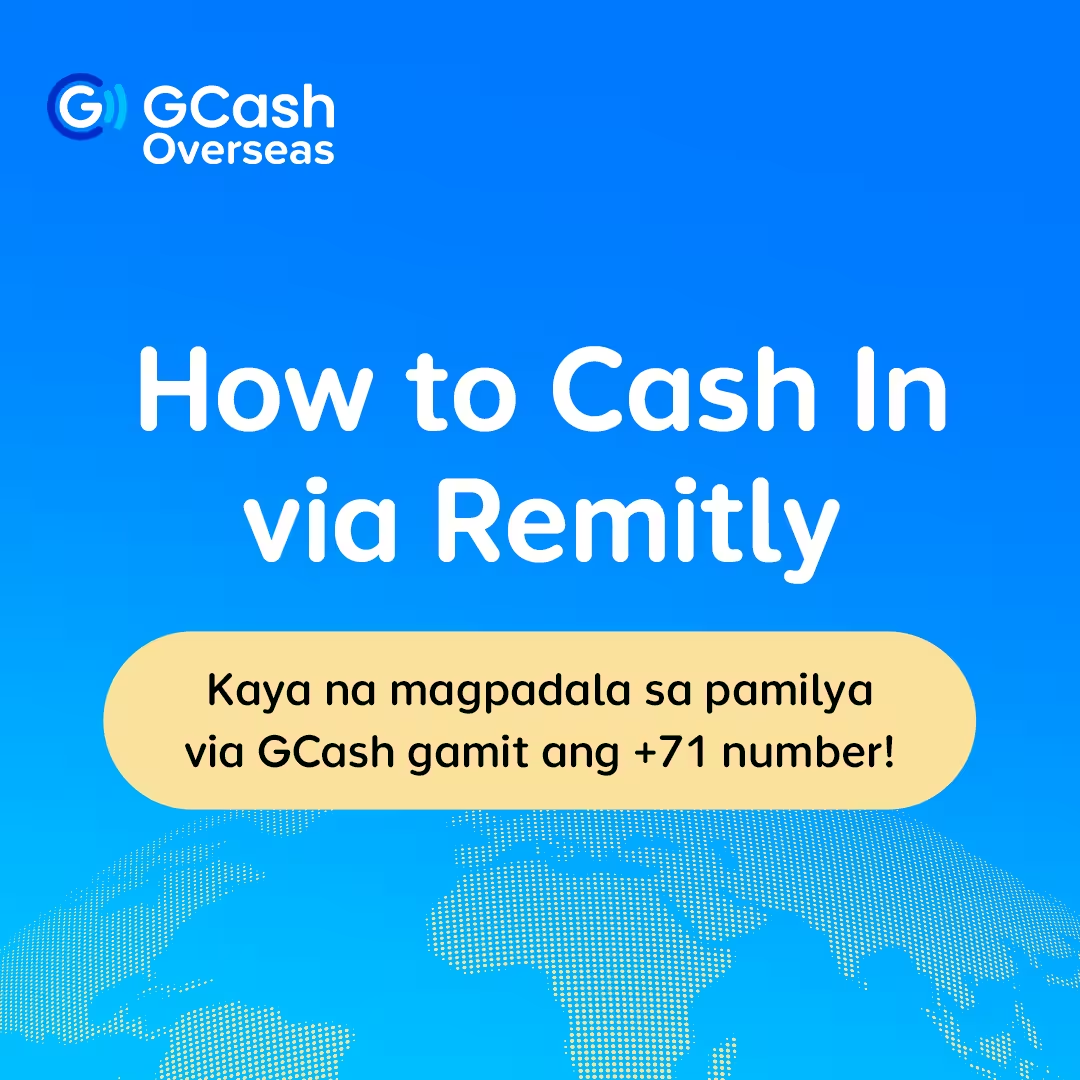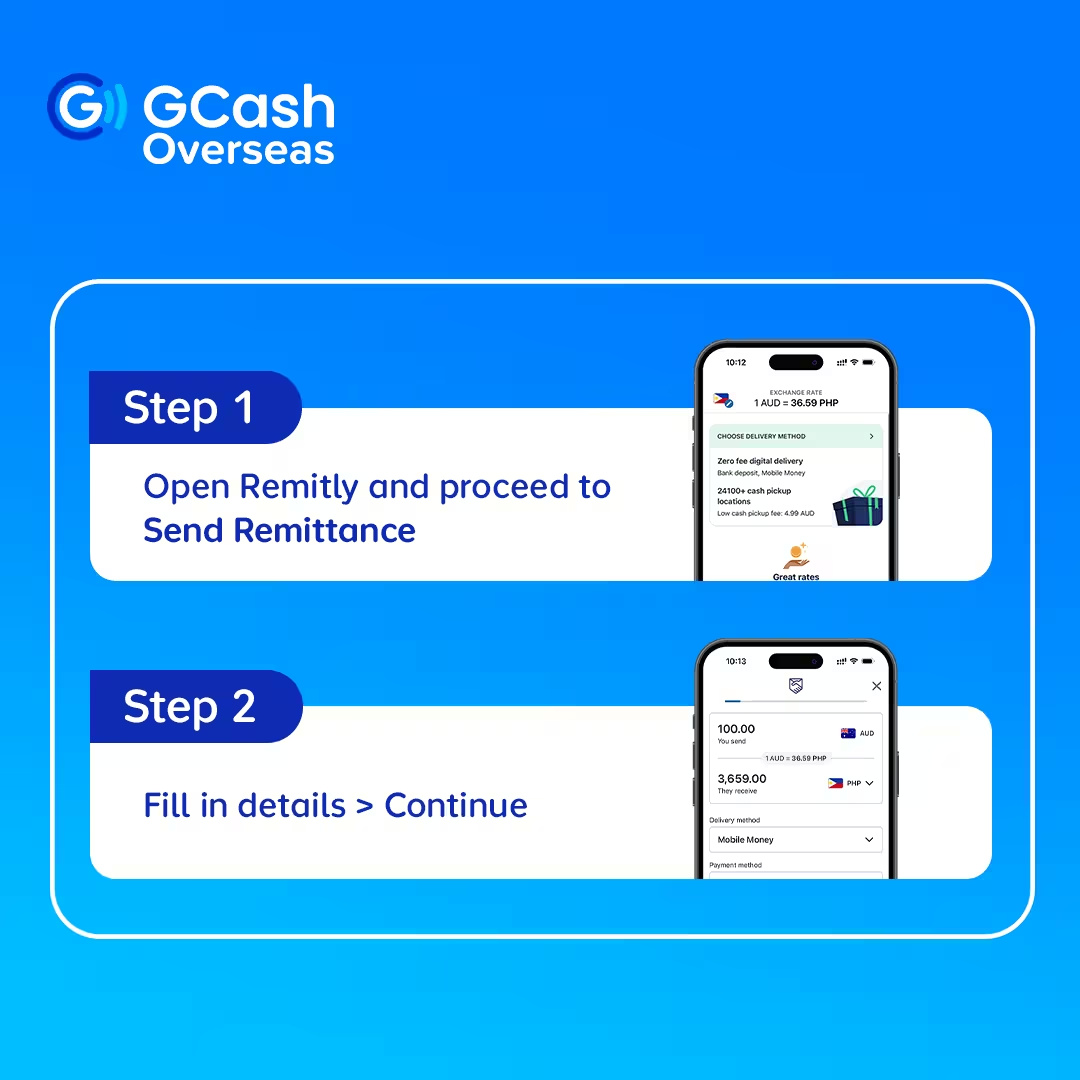- Existing GCash users in the Philippines, US, UK, and UAE can refer friends and family abroad.
- Friends abroad must have a valid PH ID and register using their international mobile number
Both you (the referrer) and your friend (the referee) will earn PHP 250 each once the referral is successful.
Bonuses are credited within 7–10 business days after your friend completes their first successful transaction (Express Send to your GCash wallet).
Your friend must:
- Download, register, and verify on GCash using their international number.
- Cash in via one of the available partners (US: Bank, Remitly, TapTap Send; UAE: TapTap Send, Remitly; UK: Bank).
- Send money to you via Express Send on GCash.
No. A valid PH-issued ID is required to complete verification.
You can refer up to 3 friends. Each successful referral earns you PHP 250, and each new friend also earns PHP 250.
No. Only your friend (the referee) needs to cash in for the referral to be valid. You just need to receive money from them via Express Send.
No. As long as your friend completes a successful transaction via Express Send, the referral will qualify.
The PHP 250 will be credited directly to both the referrer’s and referee’s GCash wallets.